OmniParser
OmniParser微软开源的屏幕解析工具,能够将用户界面的截图解析为结构化且易于处理的元素。它采用 Python 开发,基于 YOLO、BLIP2 和 Florence 等模型,实现较为精准的图标识别并生成描述性文本,支持与多种主流大语言模型(GPT-4V)集成,适用于开发桌面自动化操作的应用。
安装
下载源代码
git clone <https://github.com/microsoft/OmniParser>
# 搭建运行环境
cd OmniParser
conda create -n "omni" python==3.12
conda activate omni
pip install -r requirements.txt
下载模型文件
在源码目录下执行:
# Make sure you have git-lfs installed (<https://git-lfs.com>)
git lfs install
# download the model checkpoints to local directory OmniParser/weights/
git clone <https://huggingface.co/microsoft/OmniParser> weights
mv weights/icon_caption weights/icon_caption_florence
运行Demo
python gradio_demo.py
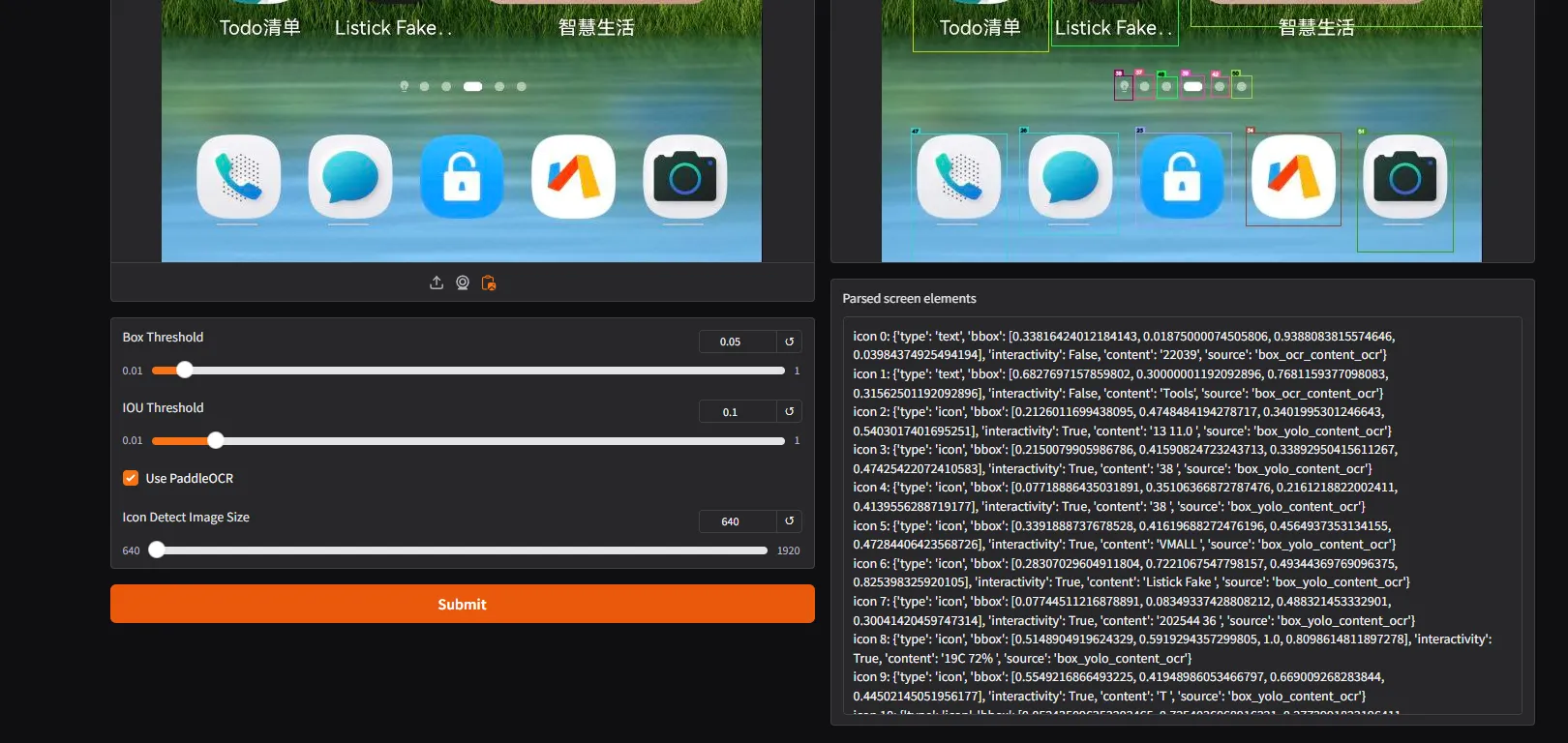
效果还行把,可惜显卡太拉了,跑个手机桌面截图跑2分钟
本文链接:
/archives/omniparser
版权声明:
本站所有文章除特别声明外,均采用 CC BY-NC-SA 4.0 许可协议。转载请注明来自
Blog!
喜欢就支持一下吧
